Installeer PackageFactory en start deze.
Programma's die afhankelijk zijn van het Windows register zullen mogelijk niet werken
Gebruik portable / Thinstalled software werkt niet altijd gewoon even testen.
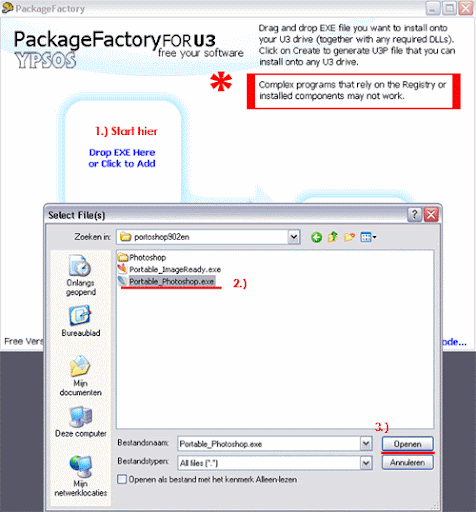
ER MOGEN GEEN VERBORGEN BESTANDEN OF MAPPEN IN STAAN --> ZICHTBAAR MAKEN DUS!!
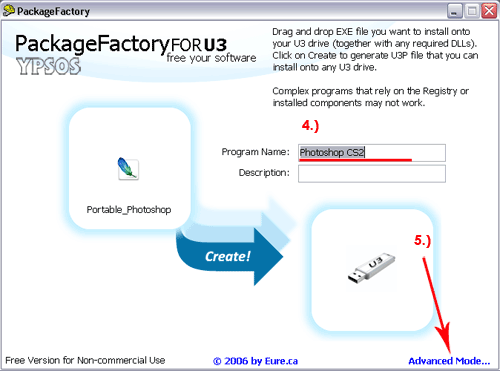

* Application is not U3-compliant: niet aanvinken
Als je deze aanvinkt wordt de folder 2x zo groot op je U3-drive
1 U3P file plus een uitgepakte versie (Photoshop CS2 zou dan 150 MB groot worden i.p.v. 63,3 MB)
Je kan deze wel aanvinken voor b.v. Newsleecher deze start dan vanaf je
U3-drive, alle gegevens worden dan bewaard op je U3-drive
handig hoef je niet elke keer je server, newsgroepen instellingen in te voeren
Tip!! Bewaar je Application U3 GUID in een tekst bestand als je later een
update maakt, gebruik dan de dezelfde Application U3 GUID
Met installeren krijg je een melding:
…….is already installed. Please remove the program if you want to re-install it.Dit voorkomt dat je de zelfde programma’s naast elkaar installeert.
Update version numbers:
U3p package version numbers are of the form "X.X.X.X", for example, 1.13.0.21. Only integers 0-9 are acceptable. The Application Deployment Guide (ADG), Section 8.4 Figure10 shows the upgrade process flowchart. In this chart the version numbers are compared to decide whether or not an upgrade can take place. When examining the version number in an upgrade package, the Launchpad should test: "Is ver# > current?" Unfortunately, the actual version number comparison that is taking place in the Launchpad is a regular string comparison of the entire string rather up to four individual numerical comparisons of the four individual integers. This means that, for example: a) the Launchpad will erroneously judge version number 9.0.0.0 to be newer than 10.0.0.0. b) the Launchpad will erroneously judge version number 6.0.9.0 to be newer than 6.0.10.0 |

Bestanden Selecteren
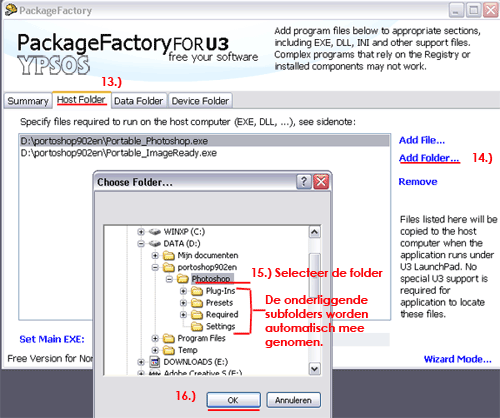
Folders Selecteren

Maak U3P bestand
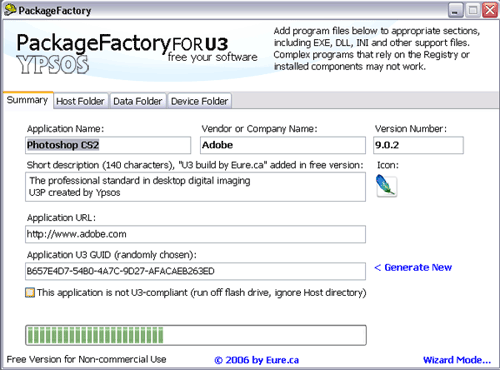

U3P Opslaan
U3P file testen
Pak je zo juist gemaakte U3P file uit met Winrar of Winzip (download hier de settings van Winrar)

Winrar test
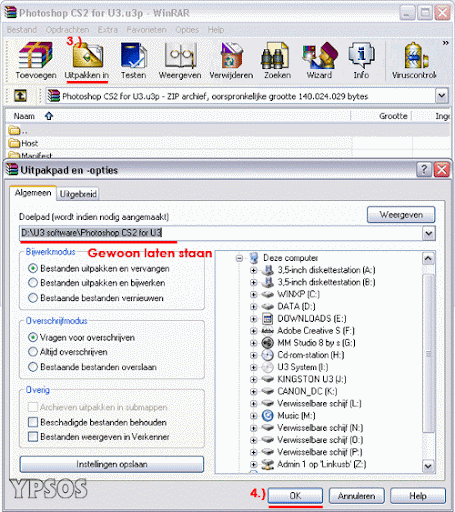
Uitpakken
Manifest controleren
Download:
MSXML 4.0 Service Pack 2 --> msxml.msi 5.0 MB en
U3 Manifest Creator
installeer eerst msxml.msi en dan U3 Manifest Creator.exe
U3 Manifest Creator starten vanaf Launchpad
--> menu File -->open --> blader naar de folder Manifest\manifest.u3i
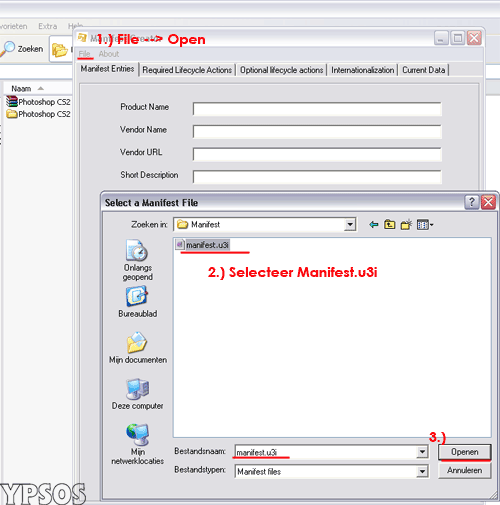

Voorbeeld fout:
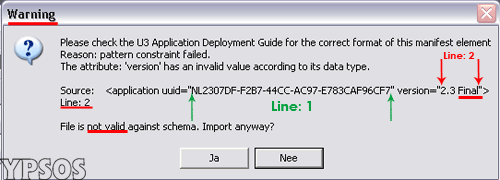
als je manifest file niet goed is krijg je een fout melding
de fout in dit geval is het woord Final
Meer zelf test tools

Installeren
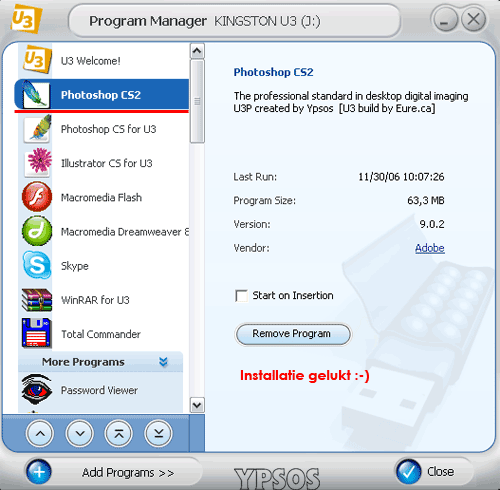
Launchpad --> Manage
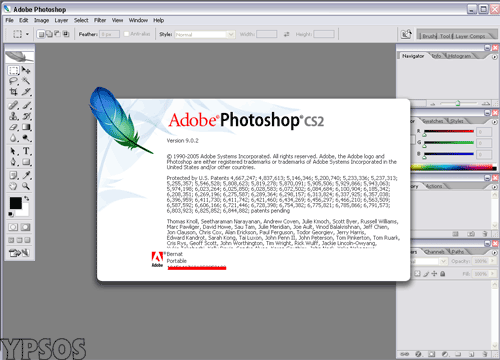
Programma opstarten vanaf Launchpad
U3P2EXE hier mee maak je van een U3P bestand een "exe installer"
deze heb je niet echt nodig maar wel chique, een installer voor je zelf gemaakte U3P bestand alleen het icon file is tricky

- *Note:The icon MUST contain exactly the following image types:
- 16x16 256 colors
- 32x32 256 colors
- 48x48 256 colors
- 16x16 16,777,216 colors
- 32x32 16,777,216 colors
- 48x48 16,777,216 colors
16,777,216 colors = True Colors (24 bits)
U3 Icon voorbeeld voor U3P2EXE
De icons voor U3P2EXE zijn gemaakt met Axialis IconWorkshop

Bedankt voor deze handleiding
BeantwoordenVerwijderenEen super handleiding. Helemaal geweldig
BeantwoordenVerwijderen